
When I first started using Blogger, I would write my blog in MS Word, paste the final product into Blogger and then add the associated pictures. The problem is, when pictures are added, that messes up the paragraph breaks in the text. Words are split randomly into two pieces and the entire document is a mess that is hard to fix using the Blogger editor, especially because there is no “Undo” function. After some time, however, I found a much better approach. Here’s my secret.
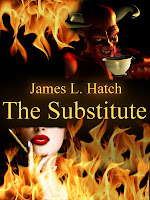
When your images are all in relative positions in Blogger, go to your word document and “Cut” that portion of the text you want to go with the first image. In Blogger, “Paste” the test next to the first image. When you paste, the other images will move down, so you will need to delete some lines until the other images gradually move up to your cursor.
Now, go back to your word document and “Cut” the text that will go with the second image. Go back to Blogger and “Paste” the text adjacent to the second image.
After you paste text adjacent to each image, you are almost finished. As a last step, I generally highlight all the text in the blog, and then select “Large” font size.
By the way, your word document should have a consistent font and font size, and should not have any blank lines between paragraphs. That will make it easier to adjust the text to your images in Blogger.

For those of you who thought it impossible that I could write a short blog, this should prove you wrong. Please visit me at http://cookinwithmisshavana.blogspot.com/ to read blurbs, reviews and excerpts from my books. As always, it’s a delight being here.
Thank you Sweet ‘N Sexy Divas.
James L. Hatch
Author for xoxopublishing.com, Solstice Publishing and Eternal Press.
No comments:
Post a Comment